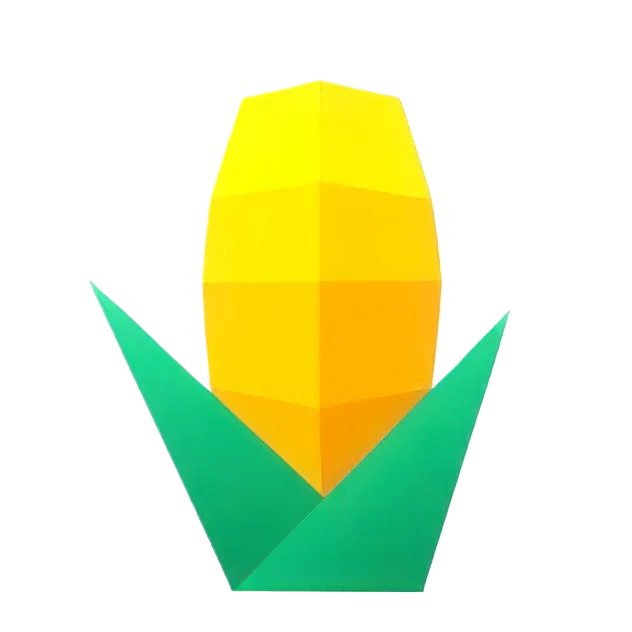Quick Start
We’ll demonstrate the powerful features of MyBatis-Plus through a simple Demo. Before we begin, we assume you already have:
- A Java development environment and corresponding IDE
- Familiarity with Spring Boot
- Familiarity with Maven or Gradle
Let’s consider a User table with the following structure:
| id | name | age | |
|---|---|---|---|
| 1 | Jone | 18 | test1@baomidou.com |
| 2 | Jack | 20 | test2@baomidou.com |
| 3 | Tom | 28 | test3@baomidou.com |
| 4 | Sandy | 21 | test4@baomidou.com |
| 5 | Billie | 24 | test5@baomidou.com |
The corresponding database Schema script is as follows:
DROP TABLE IF EXISTS `user`;
CREATE TABLE `user`( id BIGINT NOT NULL COMMENT 'Primary Key ID', name VARCHAR(30) NULL DEFAULT NULL COMMENT 'Name', age INT NULL DEFAULT NULL COMMENT 'Age', email VARCHAR(50) NULL DEFAULT NULL COMMENT 'Email', PRIMARY KEY (id));The corresponding database Data script is as follows:
DELETE FROM `user`;
INSERT INTO `user` (id, name, age, email) VALUES(1, 'Jone', 18, 'test1@baomidou.com'),(2, 'Jack', 20, 'test2@baomidou.com'),(3, 'Tom', 28, 'test3@baomidou.com'),(4, 'Sandy', 21, 'test4@baomidou.com'),(5, 'Billie', 24, 'test5@baomidou.com');Initialize Project
Create an empty Spring Boot project and add the H2 database for integration testing.
Add Dependencies
Add the MyBatis-Plus Starter dependency.
Spring Boot2
<dependency> <groupId>com.baomidou</groupId> <artifactId>mybatis-plus-boot-starter</artifactId> <version>3.5.15</version></dependency>implementation 'com.baomidou:mybatis-plus-boot-starter:3.5.15'Spring Boot3
<dependency> <groupId>com.baomidou</groupId> <artifactId>mybatis-plus-spring-boot3-starter</artifactId> <version>3.5.15</version></dependency>implementation 'com.baomidou:mybatis-plus-spring-boot3-starter:3.5.15'Spring Boot4 (Since 3.5.13)
<dependency> <groupId>com.baomidou</groupId> <artifactId>mybatis-plus-spring-boot4-starter</artifactId> <version>3.5.15</version></dependency>implementation 'com.baomidou:mybatis-plus-spring-boot4-starter:3.5.15'Configuration
Add H2 database configuration in the application.yml configuration file:
# DataSource Configspring: datasource: driver-class-name: org.h2.Driver username: root password: test sql: init: schema-locations: classpath:db/schema-h2.sql data-locations: classpath:db/data-h2.sqlThe configuration above contains the standard database connection settings for any Spring Boot project. If you’re using a different database like MySQL, modify the configuration accordingly.
Add the @MapperScan annotation to the Spring Boot application class to scan the Mapper package:
@SpringBootApplication@MapperScan("com.baomidou.mybatisplus.samples.quickstart.mapper")public class Application {
public static void main(String[] args) { SpringApplication.run(Application.class, args); }
}Coding
Create the entity class User.java:
@Data@TableName("`user`")public class User { private Long id; private String name; private Integer age; private String email;}Create the Mapper interface UserMapper.java:
public interface UserMapper extends BaseMapper<User> {
}Start Using
Add a test class for functionality testing:
@SpringBootTestpublic class SampleTest {
@Autowired private UserMapper userMapper;
@Test public void testSelect() { System.out.println(("----- selectAll method test ------")); List<User> userList = userMapper.selectList(null); Assert.isTrue(5 == userList.size(), ""); userList.forEach(System.out::println); }
}Console output:
User(id=1, name=Jone, age=18, email=test1@baomidou.com)User(id=2, name=Jack, age=20, email=test2@baomidou.com)User(id=3, name=Tom, age=28, email=test3@baomidou.com)User(id=4, name=Sandy, age=21, email=test4@baomidou.com)User(id=5, name=Billie, age=24, email=test5@baomidou.com)Summary
With just these simple steps, we’ve implemented CRUD functionality for the User table without even writing any XML files!
From the steps above, you can see that integrating MyBatis-Plus is very straightforward—just add the starter dependency and do some basic configuration to start using it.
But MyBatis-Plus is much more powerful than what we’ve shown here. Want to learn more about its powerful features? Continue reading!