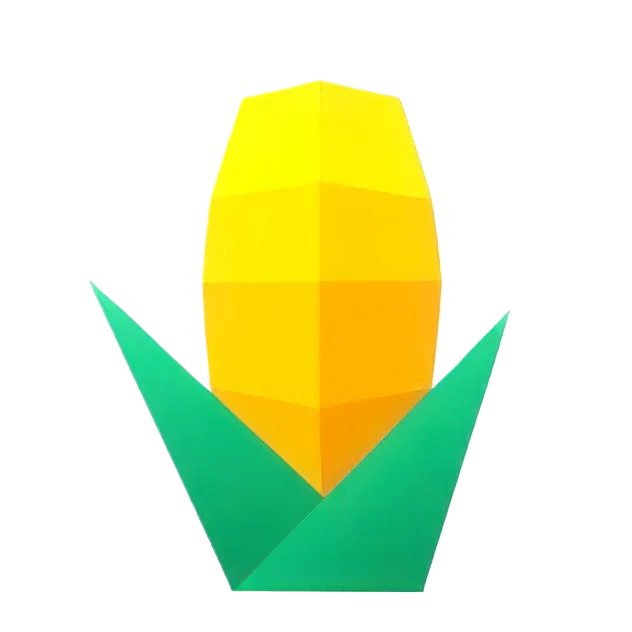Batch Operations
Batch operations are a technique for efficiently processing large volumes of data, allowing developers to execute multiple database operations at once. This reduces the number of interactions with the database, thereby improving the efficiency and performance of data processing. In MyBatis-Plus, batch operations are primarily used in the following areas:
- Data Insertion (Insert): Batch insertion is one of the most common use cases for batch operations. By inserting multiple records in a single operation, it significantly reduces the number of SQL statement executions and speeds up data writing. This is particularly useful in scenarios like data migration and data initialization.
- Data Update (Update): Batch updates allow modifying specific fields of multiple records simultaneously. This is suitable for situations requiring uniform changes to large datasets, such as batch updating user statuses or product prices.
- Data Deletion (Delete): Batch delete operations can quickly remove multiple records from the database, commonly used in scenarios like data cleanup or user deregistration.
Feature Overview
- Supported Version:
3.5.4 + - Transaction Control: Requires manual management (disabled by default)
- Execution Result: Returns batch processing results for business logic to determine success or failure
- Data Writing: Depends on whether the code correctly executes
flushStatements - Compatibility: Supports both Spring and non-Spring projects
- Exception Type: Throws
PersistenceExceptionon execution - Recommendation: For the
saveOrUpdatemethod, it’s recommended to keep operations simple for either insertion or update
Class Structure Explanation
MybatisBatch<?>
- Generic Type: The actual data type
- sqlSessionFactory: Can be obtained from the container; in non-Spring environments, you need to initialize MyBatis and maintain the context yourself
- dataList: The actual list of data for batch processing (cannot be empty)
MybatisBatch.Method<?>
This is essentially BatchMethod, simplifying internal framework method calls.
- Generic Type: The actual Mapper method parameter type
- mapperClass: The specific Mapper class
BatchMethod<?>
- Generic Type: The actual Mapper method parameter type
- statementId: The ID of the MappedStatement to execute
- parameterConvert: Parameter type conversion handler, used when the data type doesn’t match the Mapper method parameter type
Usage Steps
- Create a MybatisBatch instance (bind data and sqlSessionFactory)
- Create a MybatisBatch.Method instance (determine the Mapper class method to execute)
- Execute the operation (convert batch parameters to the parameters required by the Mapper method)
Return Value Explanation
Return Type: List<BatchResult>
Return Content: Groups the results of each MappedStatement + SQL execution.
Note: For example, when performing a batch update by ID, if 5 records update one field and another 5 records update two fields, the return value is a List with a capacity of 2, storing the update status of the 5 records respectively.
Usage Examples
The framework provides MybatisBatchUtils for static method calls.
execute Method
Suitable for insert, update, and delete operations.
Example 1: Entity Type Data
List<H2User> userList = Arrays.asList(new H2User(2000L, "测试"), new H2User(2001L, "测试"));MybatisBatch<H2User> mybatisBatch = new MybatisBatch<>(sqlSessionFactory, userList);MybatisBatch.Method<H2User> method = new MybatisBatch.Method<>(H2UserMapper.class);mybatisBatch.execute(method.insert());Example 2: Non-Entity Type Data
List<Long> ids = Arrays.asList(120000L, 120001L);MybatisBatch<Long> mybatisBatch = new MybatisBatch<>(sqlSessionFactory, ids);MybatisBatch.Method<H2User> method = new MybatisBatch.Method<>(H2UserMapper.class);mybatisBatch.execute(method.insert(id -> { H2User h2User = new H2User(); h2User.setTestId(id); return h2User;}));Example 3: Custom Method Insert (No Annotation)
// mapper method definition@Insert("insert into h2user(name,version) values( #{name}, #{version})")int myInsertWithoutParam(H2User user1);
// prepare dataList<H2User> h2UserList = new ArrayList<>();for (int i = 0; i < 1000; i++) { h2UserList.add(new H2User("myInsertWithoutParam" + i));}
MybatisBatch<H2User> mybatisBatch = new MybatisBatch<>(sqlSessionFactory, h2UserList);MybatisBatch.Method<H2User> method = new MybatisBatch.Method<>(H2UserMapper.class);mybatisBatch.execute(method.get("myInsertWithoutParam"));Example 4: Custom Method Insert (With Annotation)
// mapper method definition with annotation@Insert("insert into h2user(name,version) values( #{user1.name}, #{user1.version})")int myInsertWithParam(@Param("user1") H2User user1);
// prepare dataList<H2User> h2UserList = new ArrayList<>();for (int i = 0; i < 1000; i++) { h2UserList.add(new H2User("myInsertWithParam" + i));}
MybatisBatch<H2User> mybatisBatch = new MybatisBatch<>(sqlSessionFactory, h2UserList);MybatisBatch.Method<H2User> method = new MybatisBatch.Method<>(H2UserMapper.class);mybatisBatch.execute(method.get("myInsertWithParam", (user) -> { Map<String, Object> map = new HashMap<>(); map.put("user1", user); return map;}));saveOrUpdate Method
Executes save or update operations.
Note: Be aware of caching and data awareness issues when working across different sqlSessions.
Cross sqlSession Example
@Autowiredprivate H2UserMapper userMapper;
List<H2User> h2UserList = new ArrayList<>();for (int i = 0; i < 100; i++) { h2UserList.add(new H2User(Long.valueOf(40000 + i), "test" + i));}MybatisBatch.Method<H2User> mapperMethod = new MybatisBatch.Method<>(H2UserMapper.class);
new MybatisBatch<>(sqlSessionFactory, h2UserList).saveOrUpdate( mapperMethod.insert(), // specify insert method ((sqlSession, h2User) -> userMapper.selectById(h2User.getTestId()) == null), // judgment condition mapperMethod.updateById()); // specify update methodShared sqlSession Example
List<H2User> h2UserList = new ArrayList<>();for (int i = 0; i < 100; i++) { h2UserList.add(new H2User(Long.valueOf(50000 + i), "test" + i));}MybatisBatch.Method<H2User> mapperMethod = new MybatisBatch.Method<>(H2UserMapper.class);
new MybatisBatch<>(sqlSessionFactory, h2UserList).saveOrUpdate( mapperMethod.insert(), // specify insert method ((sqlSession, h2User) -> sqlSession.selectList(mapperMethod.get("selectById").getStatementId(), h2User.getTestId()).isEmpty()), // judgment condition mapperMethod.updateById()); // specify update methodTransaction Handling Example
Spring Transaction Handling Example
@Autowiredprivate TransactionTemplate transactionTemplate;
transactionTemplate.execute((TransactionCallback<List<BatchResult>>) status -> { MybatisBatch.Method<H2User> mapperMethod = new MybatisBatch.Method<>(H2UserMapper.class); // execute batch insert MybatisBatchUtils.execute(sqlSessionFactory, h2UserList, mapperMethod.insert()); throw new RuntimeException("出错了");});SQL LOAD csv
If you have higher performance requirements for importing tables, you can use the
SQL LOAD csvapproach. Below is an example forMySQL:
LOAD DATA INFILE '/path/to/your/file.csv'INTO TABLE your_table_nameFIELDS TERMINATED BY ','ENCLOSED BY '"'LINES TERMINATED BY '\n'IGNORE 1 ROWS;