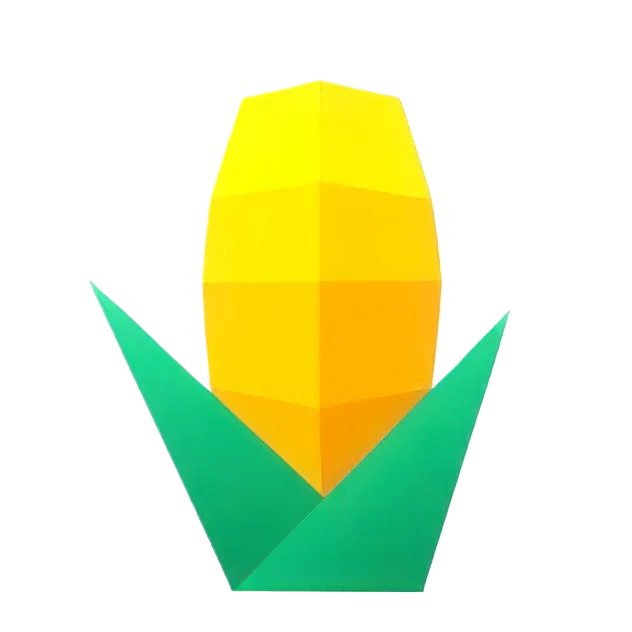Code Generator
AutoGenerator is MyBatis-Plus’s code generator that enables you to quickly generate code for various modules including Entity, Mapper, Mapper XML, Service, and Controller, significantly improving development efficiency.
Demo effect:
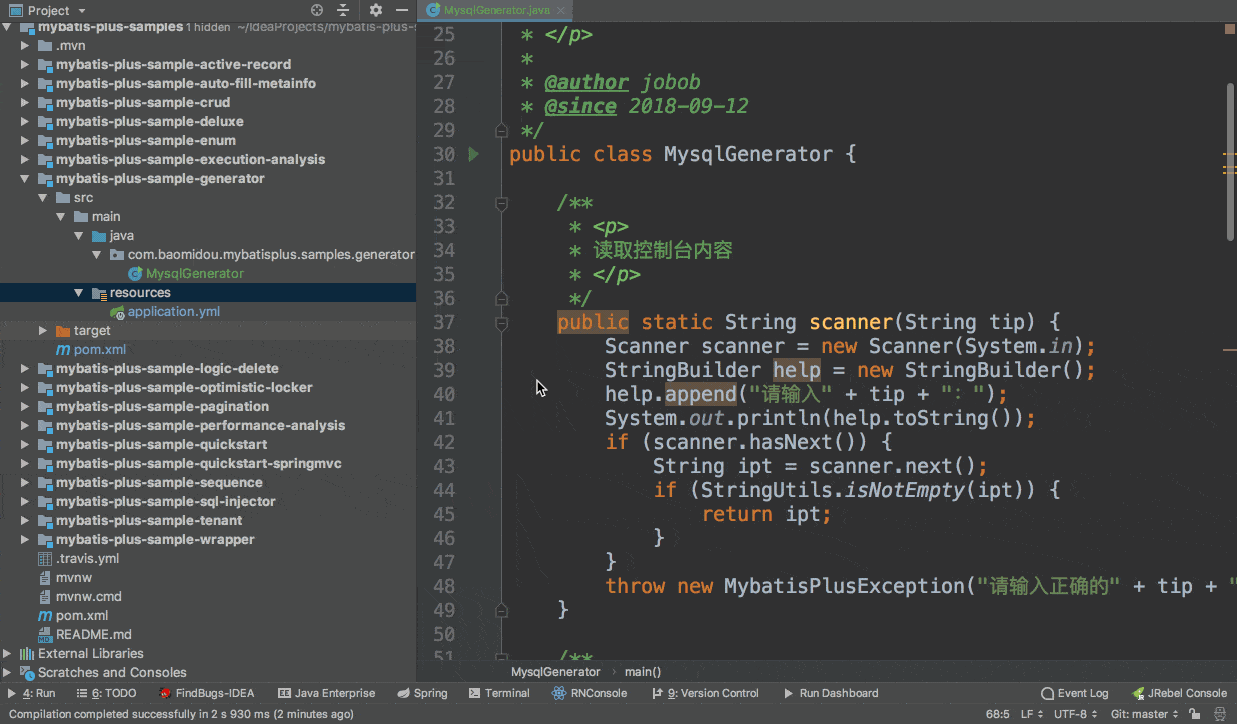
// Demo example, run the main method and enter the table name in the console to automatically generate code in the corresponding project directorypublic class CodeGenerator {
/** * <p> * Read console input * </p> */ public static String scanner(String tip) { Scanner scanner = new Scanner(System.in); StringBuilder help = new StringBuilder(); help.append("请输入" + tip + ":"); System.out.println(help.toString()); if (scanner.hasNext()) { String ipt = scanner.next(); if (StringUtils.isNotBlank(ipt)) { return ipt; } } throw new MybatisPlusException("请输入正确的" + tip + "!"); }
public static void main(String[] args) { // Code generator AutoGenerator mpg = new AutoGenerator();
// Global configuration GlobalConfig gc = new GlobalConfig(); String projectPath = System.getProperty("user.dir"); gc.setOutputDir(projectPath + "/src/main/java"); gc.setAuthor("jobob"); gc.setOpen(false); // gc.setSwagger2(true); Entity property Swagger2 annotation mpg.setGlobalConfig(gc);
// Data source configuration DataSourceConfig dsc = new DataSourceConfig(); dsc.setUrl("jdbc:mysql://localhost:3306/ant?useUnicode=true&useSSL=false&characterEncoding=utf8"); // dsc.setSchemaName("public"); dsc.setDriverName("com.mysql.jdbc.Driver"); dsc.setUsername("root"); dsc.setPassword("密码"); mpg.setDataSource(dsc);
// Package configuration PackageConfig pc = new PackageConfig(); pc.setModuleName(scanner("模块名")); pc.setParent("com.baomidou.ant"); mpg.setPackageInfo(pc);
// Custom configuration InjectionConfig cfg = new InjectionConfig() { @Override public void initMap() { // to do nothing } };
// If template engine is freemarker String templatePath = "/templates/mapper.xml.ftl"; // If template engine is velocity // String templatePath = "/templates/mapper.xml.vm";
// Custom output configuration List<FileOutConfig> focList = new ArrayList<>(); // Custom configuration will be output first focList.add(new FileOutConfig(templatePath) { @Override public String outputFile(TableInfo tableInfo) { // Custom output filename, if you set prefix/suffix for Entity, note that the XML name will change accordingly!! return projectPath + "/src/main/resources/mapper/" + pc.getModuleName() + "/" + tableInfo.getEntityName() + "Mapper" + StringPool.DOT_XML; } }); /* cfg.setFileCreate(new IFileCreate() { @Override public boolean isCreate(ConfigBuilder configBuilder, FileType fileType, String filePath) { // Check if custom directory needs to be created checkDir("Directory created using default method, use for custom directories"); if (fileType == FileType.MAPPER) { // Check if mapper file already exists, return false if you don't want to regenerate return !new File(filePath).exists(); } // Allow generating template files return true; } }); */ cfg.setFileOutConfigList(focList); mpg.setCfg(cfg);
// Template configuration TemplateConfig templateConfig = new TemplateConfig();
// Configure custom output templates // Specify custom template path, don't include .ftl/.vm extension, will be automatically recognized based on template engine used // templateConfig.setEntity("templates/entity2.java"); // templateConfig.setService(); // templateConfig.setController();
templateConfig.setXml(null); mpg.setTemplate(templateConfig);
// Strategy configuration StrategyConfig strategy = new StrategyConfig(); strategy.setNaming(NamingStrategy.underline_to_camel); strategy.setColumnNaming(NamingStrategy.underline_to_camel); strategy.setSuperEntityClass("Your own parent entity class, no need to set if you don't have one!"); strategy.setEntityLombokModel(true); strategy.setRestControllerStyle(true); // Common parent class strategy.setSuperControllerClass("Your own parent controller class, no need to set if you don't have one!"); // Common fields in parent class strategy.setSuperEntityColumns("id"); strategy.setInclude(scanner("表名,多个英文逗号分割").split(",")); strategy.setControllerMappingHyphenStyle(true); strategy.setTablePrefix(pc.getModuleName() + "_"); mpg.setStrategy(strategy); mpg.setTemplateEngine(new FreemarkerTemplateEngine()); mpg.execute(); }
}For more detailed configuration, please refer to the Code Generator Configuration article.
Usage Tutorial
Adding Dependencies
Starting from version 3.0.3, MyBatis-Plus removed the default dependencies for the code generator and template engine. You need to manually add the relevant dependencies:
-
Add the code generator dependency
<dependency><groupId>com.baomidou</groupId><artifactId>mybatis-plus-generator</artifactId><version>3.5.0</version></dependency> -
Add a template engine dependency. MyBatis-Plus supports Velocity (default), Freemarker, and Beetl. You can choose a template engine you are familiar with. If none of these meet your requirements, you can use a custom template engine.
Velocity (default):
<dependency><groupId>org.apache.velocity</groupId><artifactId>velocity-engine-core</artifactId><version>latest version</version></dependency>Freemarker:
<dependency><groupId>org.freemarker</groupId><artifactId>freemarker</artifactId><version>latest version</version></dependency>Beetl:
<dependency><groupId>com.ibeetl</groupId><artifactId>beetl</artifactId><version>latest version</version></dependency>Note! If you choose a non-default engine, you must set the template engine in the AutoGenerator.
AutoGenerator generator = new AutoGenerator();// set freemarker enginegenerator.setTemplateEngine(new FreemarkerTemplateEngine());// set beetl enginegenerator.setTemplateEngine(new BeetlTemplateEngine());// set custom engine (reference class is your custom engine class)generator.setTemplateEngine(new CustomTemplateEngine());// other config...
Writing Configuration
MyBatis-Plus code generator provides numerous custom parameters for you to choose from, meeting the usage requirements for most scenarios.
-
Configure GlobalConfig
GlobalConfig globalConfig = new GlobalConfig();globalConfig.setOutputDir(System.getProperty("user.dir") + "/src/main/java");globalConfig.setAuthor("jobob");globalConfig.setOpen(false); -
Configure DataSourceConfig
DataSourceConfig dataSourceConfig = new DataSourceConfig();dataSourceConfig.setUrl("jdbc:mysql://localhost:3306/ant?useUnicode=true&useSSL=false&characterEncoding=utf8");dataSourceConfig.setDriverName("com.mysql.jdbc.Driver");dataSourceConfig.setUsername("root");dataSourceConfig.setPassword("password");
For more generator configurations, please refer to Code Generator Configuration.
Custom Template Engine
Please extend the class com.baomidou.mybatisplus.generator.engine.AbstractTemplateEngine
Custom Code Templates
//Specify custom template path, location: /resources/templates/entity2.java.ftl (or .vm)//Note: Do not include .ftl (or .vm) extension, it will be automatically recognized based on the template engine usedTemplateConfig templateConfig = new TemplateConfig() .setEntity("templates/entity2.java");
AutoGenerator mpg = new AutoGenerator();//Configure custom templatempg.setTemplate(templateConfig);Custom Property Injection
InjectionConfig injectionConfig = new InjectionConfig() { // Custom property injection: abc // In .ftl (or .vm) templates, access the property via ${cfg.abc} @Override public void initMap() { Map<String, Object> map = new HashMap<>(); map.put("abc", this.getConfig().getGlobalConfig().getAuthor() + "-mp"); this.setMap(map); }};AutoGenerator mpg = new AutoGenerator();// Configure custom property injectionmpg.setCfg(injectionConfig);entity2.java.ftlCustom property injection abc=${cfg.abc}
entity2.java.vmCustom property injection abc=$!{cfg.abc}Field Additional Information Query Injection
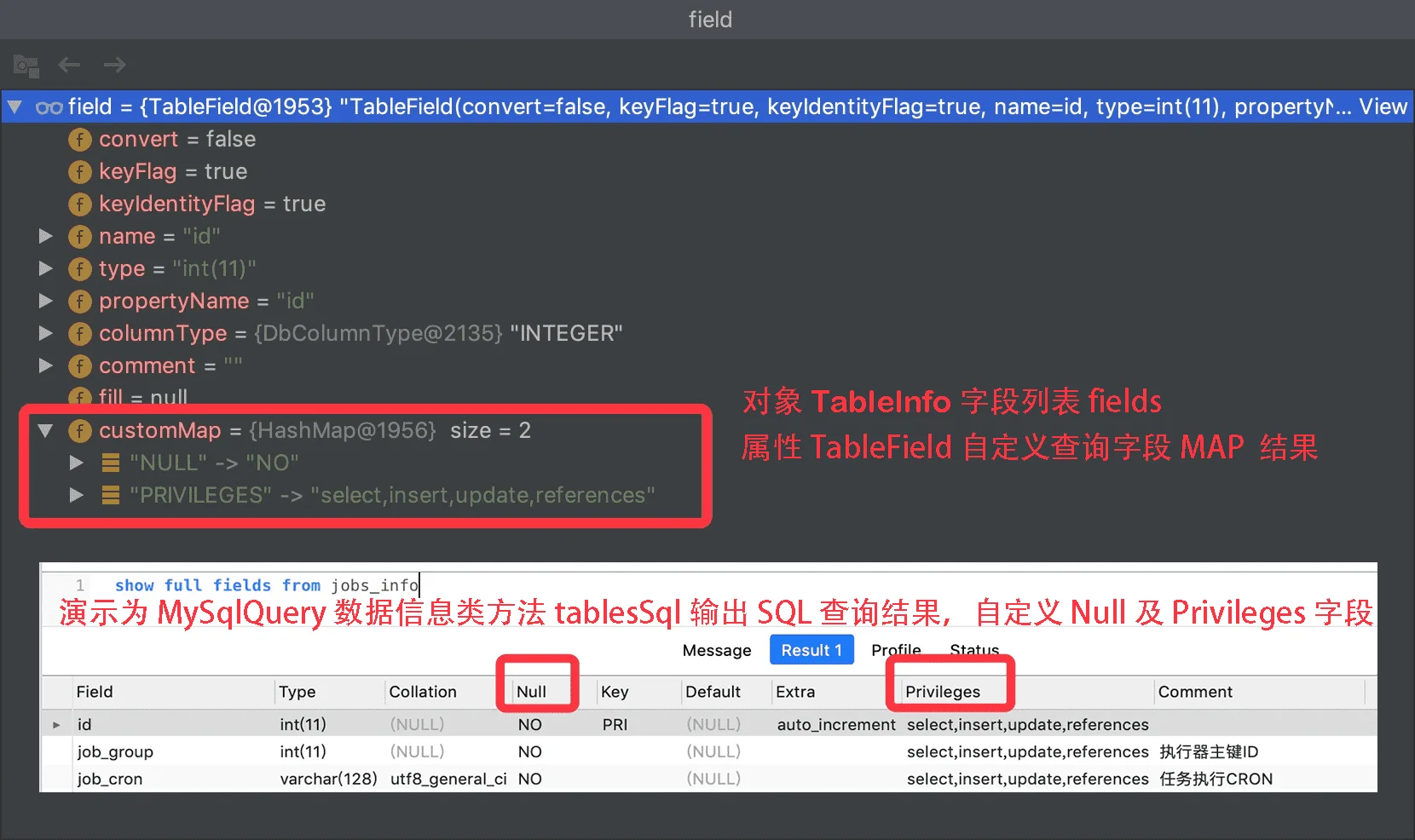
new DataSourceConfig().setDbQuery(new MySqlQuery() {
/** * Override the parent class's reserved query for custom fields<br> * The SQL queried here corresponds to the query fields in the parent class's tableFieldsSql. Override it if the default implementation doesn't meet your requirements<br> * Called in the template: table.fields gets all field information, * then loop through the fields and get field.customMap to retrieve injected fields like NULL or PRIVILEGES from the MAP */ @Override public String[] fieldCustom() { return new String[]{"NULL", "PRIVILEGES"}; }})