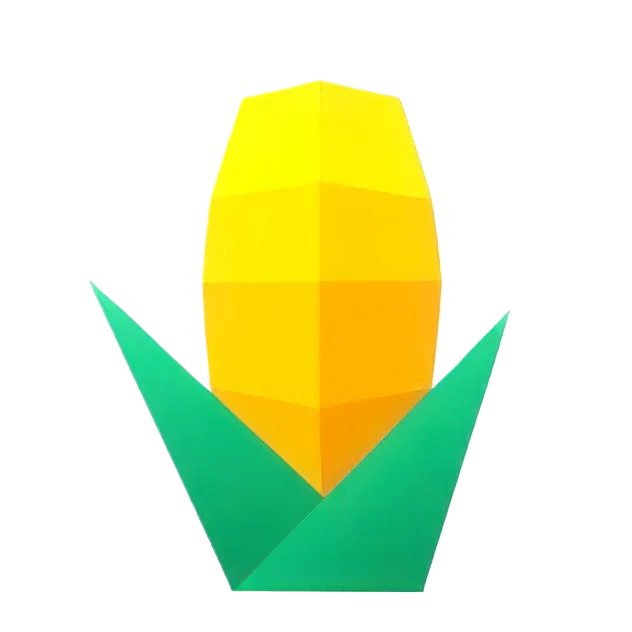Data Security Protection
MyBatis-Plus provides data security protection features designed to prevent sensitive information leaks caused by developer turnover. Starting from version 3.3.2, MyBatis-Plus supports enhanced database security through encrypted configuration and data security measures.
Configuration Security
YML Configuration Encryption
MyBatis-Plus allows you to use encrypted strings to configure database connection information. In YML configuration files, configuration items starting with mpw: are treated as encrypted content.
spring: datasource: url: mpw:qRhvCwF4GOqjessEB3G+a5okP+uXXr96wcucn2Pev6Bf1oEMZ1gVpPPhdDmjQqoM password: mpw:Hzy5iliJbwDHhjLs1L0j6w== username: mpw:Xb+EgsyuYRXw7U7sBJjBpA==Key Encryption
Use the AES algorithm to generate a random key and encrypt sensitive data.
// Generate a 16-bit random AES keyString randomKey = AES.generateRandomKey();
// Encrypt data using the random keyString encryptedData = AES.encrypt(data, randomKey);How to Use
Pass the key via command-line arguments when starting the application.
Starting from version 3.5.10, system properties and environment variables are supported for passing the key.
// Example Jar startup parameter (set as Program arguments in IDEA, or as startup environment variables on the server)--mpw.key=d1104d7c3b616f0bData Security
MyBatis-Plus provides field encryption/decryption and field data masking features to protect sensitive data stored in the database.
- Field Encryption/Decryption: Encrypts specific fields in the database for storage and decrypts them when needed for use.
- Field Data Masking: Applies masking to sensitive fields to hide or obscure sensitive information.
SQL Injection Security Protection
MyBatis-Plus provides both automatic and manual methods to check for SQL injection risks.
Automatic Check
When using the Wrappers.query() method, automatic checking can be enabled via .checkSqlInjection().
Wrappers.query()// Enable automatic SQL injection check.checkSqlInjection().orderByDesc("Any field passed from the frontend; we recommend using an allowlist approach, as coverage might be incomplete")Manual Validation
Use the SqlInjectionUtils.check() method for manual validation.
// Manually validate if fields passed from the frontend pose SQL injection risksSqlInjectionUtils.check("Any field passed from the frontend; we recommend using an allowlist approach, as coverage might be incomplete")Through the above measures, MyBatis-Plus helps you build a more secure database environment, protecting sensitive data from being leaked.