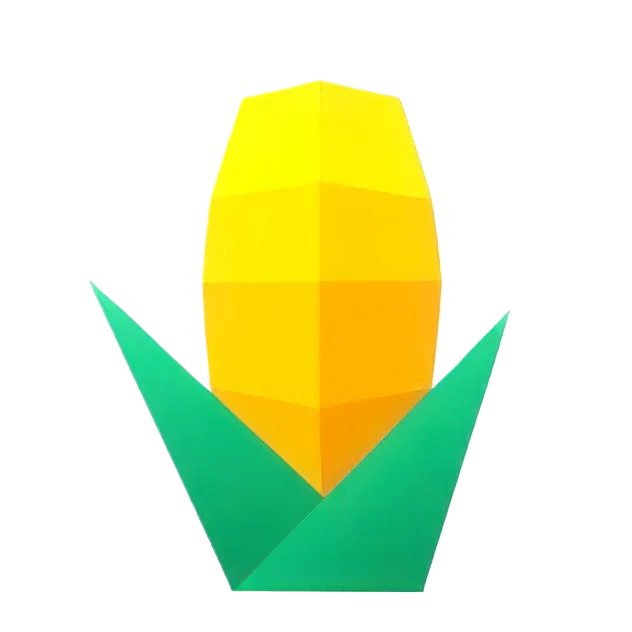Plugin Core
MyBatis-Plus provides a series of powerful plugins to enhance MyBatis functionality. These plugins utilize MybatisPlusInterceptor to intercept and augment the MyBatis execution process. Below is a detailed introduction and usage guide for these plugins.
MybatisPlusInterceptor Overview
MybatisPlusInterceptor is the core plugin of MyBatis-Plus. It proxies MyBatis’s Executor#query, Executor#update, and StatementHandler#prepare methods, allowing custom logic to be inserted before and after the execution of these methods.
Properties
MybatisPlusInterceptor has one key property, interceptors, which is a collection of type List<InnerInterceptor> used to store all the internal interceptors to be applied.
InnerInterceptor Interface
All plugins provided by MyBatis-Plus implement the InnerInterceptor interface, which defines the basic behavior of a plugin. Currently, MyBatis-Plus offers the following plugins:
- Automatic Pagination:
PaginationInnerInterceptor - Multi-tenancy:
TenantLineInnerInterceptor - Dynamic Table Name:
DynamicTableNameInnerInterceptor - Optimistic Lock:
OptimisticLockerInnerInterceptor - SQL Performance Specification:
IllegalSQLInnerInterceptor - Block Full Table Update & Delete:
BlockAttackInnerInterceptor
Usage Examples
Spring Configuration
In Spring configuration, you need to create an instance of MybatisPlusInterceptor and add it to MyBatis’s plugin list. Here is a configuration example for the pagination plugin:
<bean id="sqlSessionFactory" class="com.baomidou.mybatisplus.extension.spring.MybatisSqlSessionFactoryBean"> <!-- Other properties omitted --> <property name="configuration" ref="configuration"/> <property name="plugins"> <array> <ref bean="mybatisPlusInterceptor"/> </array> </property></bean>
<bean id="mybatisPlusInterceptor" class="com.baomidou.mybatisplus.extension.plugins.MybatisPlusInterceptor"> <property name="interceptors"> <list> <ref bean="paginationInnerInterceptor"/> </list> </property></bean>
<bean id="paginationInnerInterceptor" class="com.baomidou.mybatisplus.extension.plugins.inner.PaginationInnerInterceptor"> <!-- For a single database type, it is recommended to configure this value to avoid fetching the database type for every pagination query --> <constructor-arg name="dbType" value="H2"/></bean>Spring Boot Configuration
In a Spring Boot project, you can add plugins via Java configuration:
@Configuration@MapperScan("scan.your.mapper.package")public class MybatisPlusConfig {
/** * Add pagination plugin */ @Bean public MybatisPlusInterceptor mybatisPlusInterceptor() { MybatisPlusInterceptor interceptor = new MybatisPlusInterceptor(); interceptor.addInnerInterceptor(new PaginationInnerInterceptor(DbType.H2)); return interceptor; }}mybatis-config.xml Configuration
If you are using XML configuration, you can add the plugin in mybatis-config.xml:
<plugins> <plugin interceptor="com.baomidou.mybatisplus.extension.plugins.MybatisPlusInterceptor"> <property name="@page" value="com.baomidou.mybatisplus.extension.plugins.inner.PaginationInnerInterceptor"/> <property name="page:dbType" value="h2"/> </plugin></plugins>Interceptor Ignore Annotation @InterceptorIgnore
The @InterceptorIgnore annotation can be used to ignore interception by specific plugins. This annotation has multiple attributes corresponding to different plugins. If an attribute has no value, it defaults to false, meaning the corresponding plugin is not ignored; if set to true, the corresponding plugin is ignored.
Manually Setting Interceptor Ignore Execution Strategy
Starting from version 3.5.3, you can manually set the interceptor ignore execution strategy, which is more flexible than using annotations. However, you need to manually close the invocation method.
// Please try to use a try-finally block to ensure proper closuretry { // Set to ignore the tenant plugin InterceptorIgnoreHelper.handle(IgnoreStrategy.builder().tenantLine(true).build()); // Execute logic ..} finally { // Close the ignore strategy InterceptorIgnoreHelper.clearIgnoreStrategy();}Local Cache SQL Parsing
MyBatis-Plus supports local caching of SQL parsing, which is particularly effective for plugins like pagination and tenant. You can set the cache handler via a static code block:
static { // Default supports serialization FstSerialCaffeineJsqlParseCache, JdkSerialCaffeineJsqlParseCache JsqlParserGlobal.setJsqlParseCache(new JdkSerialCaffeineJsqlParseCache( (cache) -> cache.maximumSize(1024) .expireAfterWrite(5, TimeUnit.SECONDS)) );}Setting SQL Parser Thread Pool
Starting from version 3.5.6, JSQLParser (4.9) supports thread pool reuse for parsing, which can reduce performance overhead caused by repeatedly creating thread pools.
The default creates a fixed thread pool core count: (Runtime.getRuntime().availableProcessors() + 1) / 2
If the default thread pool method does not suit your actual deployment scenario, use the following method to specify your custom thread pool. Note that you are responsible for properly closing any thread pool you create yourself.
static { // 3.5.6 ~ 3.5.11 Use static variable assignment JsqlParserGlobal.executorService = xxxxx; // Starting from 3.5.11, use the setExecutorService method for setting JsqlParserGlobal.setExecutorService(....);}Setting JsqlParser Processing Methods
If you need to process the SQL statements handled by JsqlParser, specify it via the following method. The processed SQL string is then passed to the parser for analysis.
/*For 3.5.6~3.5.11, use JsqlParserGlobal.executorServiceFor 3.5.11+: Use JsqlParserGlobal.getExecutorService()For versions below 3.5.6, you can only use:CCJSqlParserUtil.parseStatements(sql);CCJSqlParserUtil.parse(sql)**/static { JsqlParserGlobal.setParserMultiFunc((sql)-> { System.out.println("Parsing SQL:" + sql); return CCJSqlParserUtil.parseStatements(sql, JsqlParserGlobal.getExecutorService(), null); }); JsqlParserGlobal.setParserSingleFunc((sql)-> { System.out.println("Parsing SQL:" + sql); return CCJSqlParserUtil.parse(sql, JsqlParserGlobal.getExecutorService(), null); });}The above is a detailed introduction and usage guide for the core plugins of MyBatis-Plus. Using these plugins, you can significantly enhance MyBatis functionality and improve development efficiency.