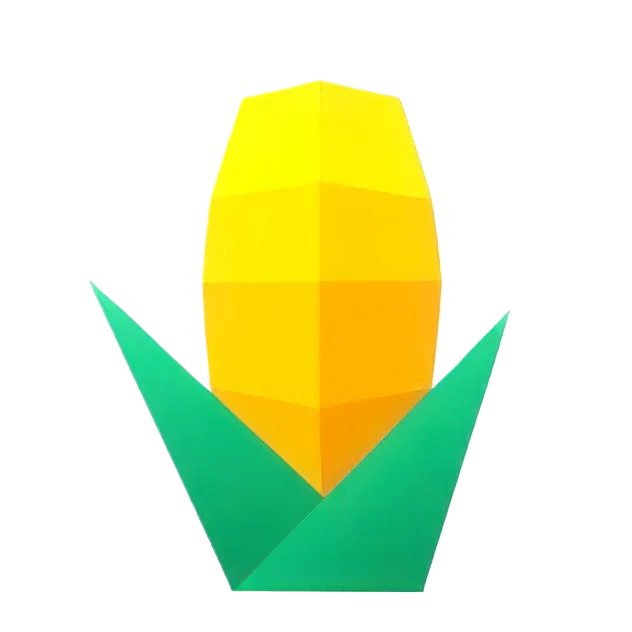Pagination Plugin
The MyBatis-Plus pagination plugin PaginationInnerInterceptor provides powerful pagination capabilities, supports multiple databases, and makes paginated queries simple and efficient.
Supported Databases
PaginationInnerInterceptor supports a wide range of databases, including but not limited to:
 PostgreSQL
PostgreSQL  MySQL
MySQL  MariaDB
MariaDB  Oracle
Oracle 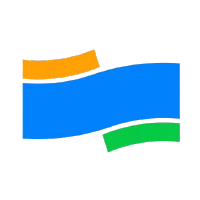 OceanBase
OceanBase  GaussDB
GaussDB  SQLite
SQLite  SQL Server
SQL Server  H2
H2  DB2
DB2  HSQL
HSQL  Phoenix
Phoenix  ClickHouse
ClickHouse  Sybase
Sybase  Firebird
Firebird 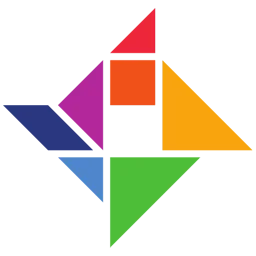 Cubird
Cubird  Goldilocks
Goldilocks  Informix
Informix  TDengine
TDengine  RedShift
RedShift  Derby
Derby 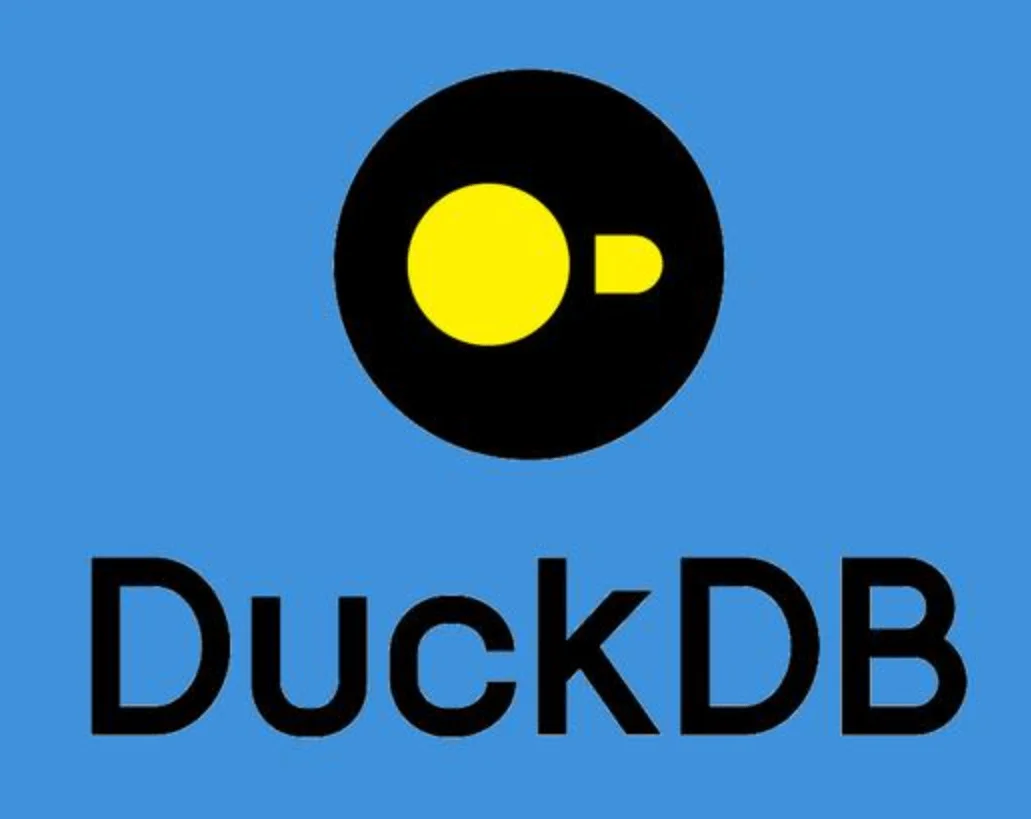 DuckDB
DuckDB  Vastbase
Vastbase  GoldenDB
GoldenDB  达梦
达梦  人大金仓
人大金仓  南大通用
南大通用  瀚高
瀚高  神州通用
神州通用  虚谷
虚谷  优炫
优炫  星瑞格
星瑞格 If the database you need to use is not on the list, you can request its addition via a Pull Request.
Configuration
In a Spring Boot project, you can add the pagination plugin via Java configuration:
@Configuration@MapperScan("scan.your.mapper.package")public class MybatisPlusConfig {
/** * Add pagination plugin */ @Bean public MybatisPlusInterceptor mybatisPlusInterceptor() { MybatisPlusInterceptor interceptor = new MybatisPlusInterceptor(); interceptor.addInnerInterceptor(new PaginationInnerInterceptor(DbType.MYSQL)); // If configuring multiple plugins, remember to add pagination last // If you have multiple data sources, you can omit the specific type; otherwise, it's recommended to specify the concrete DbType return interceptor; }}Properties
PaginationInnerInterceptor provides the following properties to customize pagination behavior:
| Property Name | Type | Default Value | Description |
|---|---|---|---|
| overflow | boolean | false | Whether to handle overflow beyond the total page count |
| maxLimit | Long | Limit for the number of records per page | |
| dbType | DbType | Database type | |
| dialect | IDialect | Dialect implementation class |
It is recommended to set
dbTypefor single database type configurations.
Using Pagination in Custom Mapper Methods
You can use pagination in your Mapper methods in the following ways:
IPage<UserVo> selectPageVo(IPage<?> page, Integer state);// Or use a custom page classMyPage selectPageVo(MyPage page);// Or return ListList<UserVo> selectPageVo(IPage<UserVo> page, Integer state);Corresponding XML configuration:
<select id="selectPageVo" resultType="xxx.xxx.xxx.UserVo"> SELECT id,name FROM user WHERE state=#{state}</select>If the return type is
IPage, the inputIPageparameter cannot benull. To temporarily disable pagination, initialize theIPagewith asizeparameter less than 0. If the return type isList, the inputIPageparameter can benull, but you need to manually setIPage.setRecords(returned List). If the XML needs to retrieve values from thepageobject, usepage.propertysyntax.
Other Considerations
- When generating the
countSql, if a table in aleft joindoes not participate in thewherecondition, it will be optimized (removed). It is recommended to always use aliases for tables and fields in any SQL involvingleft join. - When using multiple plugins, place the pagination plugin last in the plugin execution chain to avoid inaccurate COUNT SQL execution.
Page Class
The Page class extends the IPage class, implementing a simple pagination model. If you need to implement your own pagination model, you can extend the Page class or implement the IPage interface.
| Property Name | Type | Default Value | Description |
|---|---|---|---|
| records | List<T> | emptyList | List of query data records |
| total | Long | 0 | Total number of records for the query list |
| size | Long | 10 | Number of records displayed per page, defaults to 10 |
| current | Long | 1 | Current page number |
| orders | List<OrderItem> | emptyList | Sorting field information |
| optimizeCountSql | boolean | true | Automatically optimize COUNT SQL |
| optimizeJoinOfCountSql | boolean | true | Whether to automatically remove the join part when optimizing COUNT SQL |
| searchCount | boolean | true | Whether to perform a count query |
| maxLimit | Long | Limit for the number of records per page | |
| countId | String | XML custom count query statementId |
With these configurations and usage methods, you can easily implement paginated queries in MyBatis-Plus, improving your application’s performance and user experience.