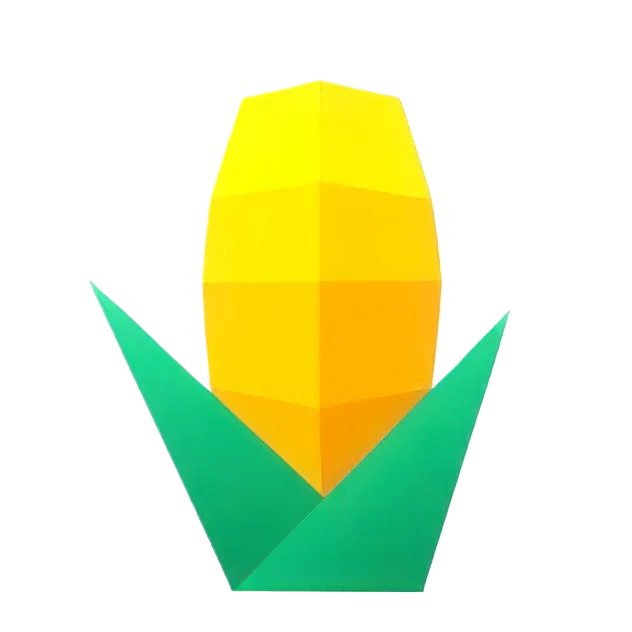分页插件
MyBatis-Plus 的分页插件 PaginationInnerInterceptor 提供了强大的分页功能,支持多种数据库,使得分页查询变得简单高效。
支持的数据库
PaginationInnerInterceptor 支持广泛的数据库,包括但不限于:
 PostgreSQL
PostgreSQL  MySQL
MySQL  MariaDB
MariaDB  Oracle
Oracle 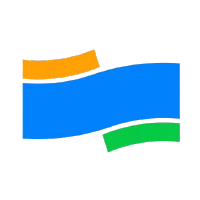 OceanBase
OceanBase  GaussDB
GaussDB  SQLite
SQLite  SQL Server
SQL Server  H2
H2  DB2
DB2  HSQL
HSQL  Phoenix
Phoenix  ClickHouse
ClickHouse  Sybase
Sybase  Firebird
Firebird 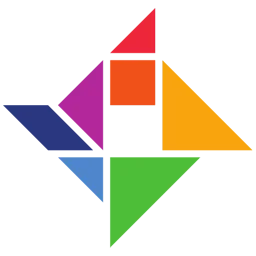 Cubird
Cubird  Goldilocks
Goldilocks  Informix
Informix  TDengine
TDengine  RedShift
RedShift  Derby
Derby 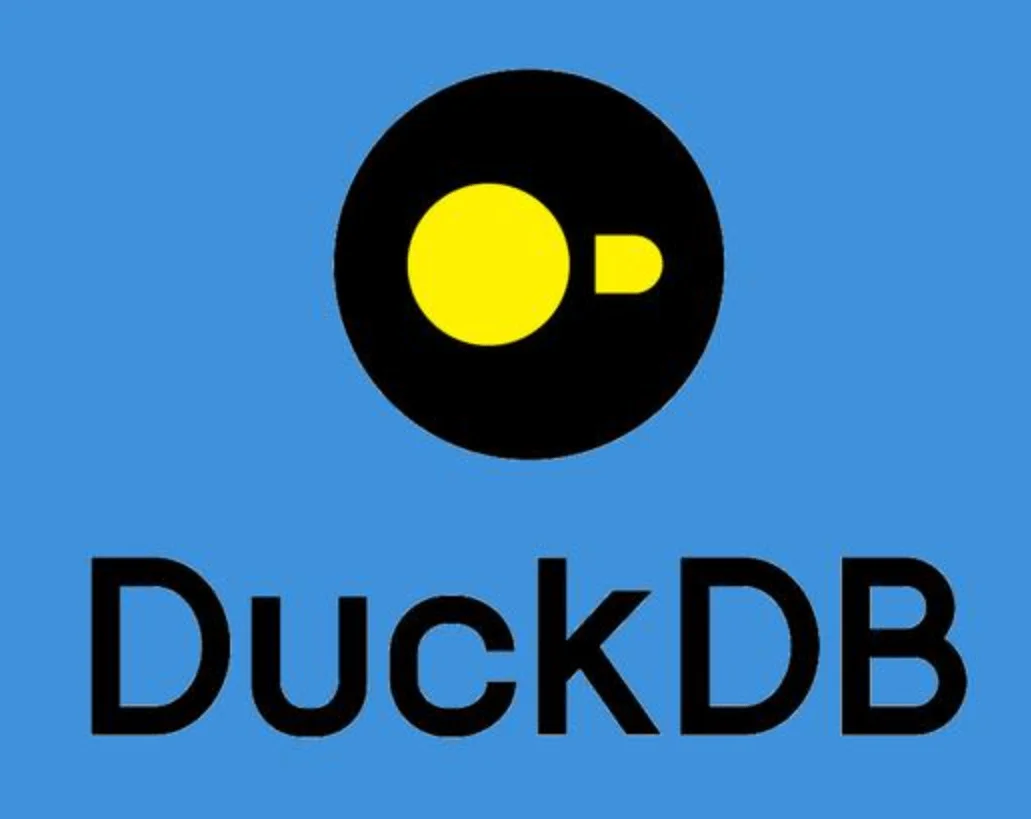 DuckDB
DuckDB  Vastbase
Vastbase  GoldenDB
GoldenDB  达梦
达梦  人大金仓
人大金仓  南大通用
南大通用  瀚高
瀚高  神州通用
神州通用  虚谷
虚谷  优炫
优炫  星瑞格
星瑞格 如果你需要支持的数据库不在列表中,可以通过 Pull Request 请求添加。
配置方法
在 Spring Boot 项目中,你可以通过 Java 配置来添加分页插件:
@Configuration@MapperScan("scan.your.mapper.package")public class MybatisPlusConfig {
/** * 添加分页插件 */ @Bean public MybatisPlusInterceptor mybatisPlusInterceptor() { MybatisPlusInterceptor interceptor = new MybatisPlusInterceptor(); interceptor.addInnerInterceptor(new PaginationInnerInterceptor(DbType.MYSQL)); // 如果配置多个插件, 切记分页最后添加 // 如果有多数据源可以不配具体类型, 否则都建议配上具体的 DbType return interceptor; }}属性介绍
PaginationInnerInterceptor 提供了以下属性来定制分页行为:
| 属性名 | 类型 | 默认值 | 描述 |
|---|---|---|---|
| overflow | boolean | false | 溢出总页数后是否进行处理 |
| maxLimit | Long | 单页分页条数限制 | |
| dbType | DbType | 数据库类型 | |
| dialect | IDialect | 方言实现类 |
建议单一数据库类型的均设置 dbType
自定义 Mapper 方法中使用分页
你可以通过以下方式在 Mapper 方法中使用分页:
IPage<UserVo> selectPageVo(IPage<?> page, Integer state);// 或者自定义分页类MyPage selectPageVo(MyPage page);// 或者返回 ListList<UserVo> selectPageVo(IPage<UserVo> page, Integer state);对应的 XML 配置:
<select id="selectPageVo" resultType="xxx.xxx.xxx.UserVo"> SELECT id,name FROM user WHERE state=#{state}</select>如果返回类型是 IPage,则入参的 IPage 不能为 null。如果想临时不分页,可以在初始化 IPage 时 size 参数传入小于 0 的值。 如果返回类型是 List,则入参的 IPage 可以为 null,但需要手动设置入参的 IPage.setRecords(返回的 List)。 如果 XML 需要从 page 里取值,需要使用
page.属性获取。
其他注意事项
- 生成 countSql 时,如果 left join 的表不参与 where 条件,会将其优化掉。建议在任何带有 left join 的 SQL 中,都给表和字段加上别名。
- 在使用多个插件时,请将分页插件放到插件执行链的最后面,以避免 COUNT SQL 执行不准确的问题。
Page 类
Page 类继承了 IPage 类,实现了简单分页模型。如果你需要实现自己的分页模型,可以继承 Page 类或实现 IPage 类。
| 属性名 | 类型 | 默认值 | 描述 |
|---|---|---|---|
| records | List<T> | emptyList | 查询数据列表 |
| total | Long | 0 | 查询列表总记录数 |
| size | Long | 10 | 每页显示条数,默认 10 |
| current | Long | 1 | 当前页 |
| orders | List<OrderItem> | emptyList | 排序字段信息 |
| optimizeCountSql | boolean | true | 自动优化 COUNT SQL |
| optimizeJoinOfCountSql | boolean | true | 自动优化 COUNT SQL 是否把 join 查询部分移除 |
| searchCount | boolean | true | 是否进行 count 查询 |
| maxLimit | Long | 单页分页条数限制 | |
| countId | String | XML 自定义 count 查询的 statementId |
通过这些配置和使用方法,你可以轻松地在 MyBatis-Plus 中实现分页查询,提高应用的性能和用户体验。